0772011040 , 0711226562
ඔබ දන්නවද? ... ජංගම දුරකථන අලුත්වැඩියා ශිල්පියෙක් මසකට රැ60,000ක් - 100,000ක් අතර මුදලක් උපයන බව ...... එසේ නම් ඔබත් දැන්ම සම්බන්ධ වෙන්න... කතා කරන්න.
පාඨමාලාව පැවෙත්වෙන නගර
Nugegoda
බඳවා ගැනීම් දැන් සිදු කෙරේ
සහබාගි වීමට දැන්ම call කර නම ලබා දෙන්න
මෙම පාඨමාලාවේදි ජංගම දුරකථන වල software / Hardware / Unlocking යන අංශ 3ටම අයත් සියලුම කොටස් ආවරණ කෙරේ.මෙම පාඨමාලාව හැදෙරිමෙන් පසු ඕනෙම දුරකතනයක් සදා ගැනීමට හැකි අතර එසේ නොහැකිනම් හැකියාව ලැබෙන තෙක් නොමිලේ පුහුණු කරනු ලැබේ
# මුලික දැනුමක් , අධයාපන සුදුසුකම් අවශය නොවේ.
# රැකියාවක නිරත වන ගමන් වුවද මසකට විශාල මුදලක් උපයා ගත හැකි, ඕනැම අයකුට ඉතා පහසුවෙන් හැදැරිය හැකි පාඨමාලවකි.
ගැහැණු , පිරිමි වයස් සිමවකින් තොරව සම්බන්ධ විය හැකිය
පුහුණුවෙන් පසු සහතිකයක්
සමබන්ධ සැමට ඕනැම දුරකථනයක් තනිවම අලුත් වැඩියා කල හැකි
රහස් ක්රම ඇතුලත් නිබන්ධන /DVD සමග උපකරණ කට්ටලයල් නොමිලේ.
පාඨමාලා ගාස්තු වාරික වශයෙන් ගෙවිය හැක
Friday, August 31, 2018
Thursday, August 30, 2018
Sunday, August 26, 2018
Thursday, August 16, 2018
Flash moto G5 plus with locked bootloader
Flash moto G5 plus with locked bootloader
 Recently my moto g5 plus got stuck on moto screen and i was flash with this method and this got worked for my phone. Now my phone was completely working and its now running on android nougat 7.1.2. and its running on stock rom.
Recently my moto g5 plus got stuck on moto screen and i was flash with this method and this got worked for my phone. Now my phone was completely working and its now running on android nougat 7.1.2. and its running on stock rom.
So this are the following steps to unbrick your device… So, I would like to share all the steps with all of you.
Note that this isnt only for unbricking, this can be done by any user who wants to flash moto g5 plus stock rom with locked bootloader.
Note that this isnt only for unbricking, this can be done by any user who wants to flash moto g5 plus stock rom with locked bootloader.
Requirements
- make sure your device was charged more than 85%
- must need to use original cable of this phone
- you required a windows 64 bit computer
- you required to backup your device this process will erase all the stored data from your phone.
Downloads
- Download stock rom of moto g5 plus from the following link: https://mirrors.lolinet.com/firmware…ficial/RETAIL/
- download the flash file of moto g5 plus according to your country Download Minimal adb and fastboot from the following link: https://androidfilehost.com/?fid=745425885120698566
- download motorola device manager for drivers from the following link: https://motorola-global-portal.custhelp.com/app/answers/prod_detail/a_id/79106/p/30,75,27,
how to flash stock rom in moto G5 plus with locked bootloader
Step 1: Install Minimal adb and fastboot and extract the downloaded rom to the same folder where you have installed Minimal And fastboot package.
ad
Step 2: After extracting open command prompt in that folder (where you have extracted the rom/ the adb and fastboot folder)
Step 3: Now boot your phone into your bootloader by pressing volume down+ power button at the same time.
Step 4: Type the following in your command prompt: fastboot devices
If it detects your device move to the next step, if it does not then you will have to install drivers for your device.
If it detects your device move to the next step, if it does not then you will have to install drivers for your device.
Step 5: Now Copy the following code and paste it to your command prompt:
mfastboot oem fb_mode_set
mfastboot flash partition gpt.bin
mfastboot flash bootloader bootloader.img
mfastboot flash logo logo.bin
mfastboot flash boot boot.img
mfastboot flash recovery recovery.img
mfastboot flash dsp adspso.bin
mfastboot flash oem oem.img
mfastboot flash system system.img_sparsechunk.0
mfastboot flash system system.img_sparsechunk.1
mfastboot flash system system.img_sparsechunk.2
mfastboot flash system system.img_sparsechunk.3
mfastboot flash system system.img_sparsechunk.4
mfastboot flash system system.img_sparsechunk.5
mfastboot flash system system.img_sparsechunk.6
mfastboot flash system system.img_sparsechunk.7
mfastboot flash modem NON-HLOS.bin
mfastboot erase modemst1
mfastboot erase modemst2
mfastboot flash fsg fsg.mbn
mfastboot erase cache
mfastboot erase userdata
mfastboot erase customize
mfastboot erase clogo
mfastboot oem fb_mode_clear
mfastboot reboot
mfastboot flash partition gpt.bin
mfastboot flash bootloader bootloader.img
mfastboot flash logo logo.bin
mfastboot flash boot boot.img
mfastboot flash recovery recovery.img
mfastboot flash dsp adspso.bin
mfastboot flash oem oem.img
mfastboot flash system system.img_sparsechunk.0
mfastboot flash system system.img_sparsechunk.1
mfastboot flash system system.img_sparsechunk.2
mfastboot flash system system.img_sparsechunk.3
mfastboot flash system system.img_sparsechunk.4
mfastboot flash system system.img_sparsechunk.5
mfastboot flash system system.img_sparsechunk.6
mfastboot flash system system.img_sparsechunk.7
mfastboot flash modem NON-HLOS.bin
mfastboot erase modemst1
mfastboot erase modemst2
mfastboot flash fsg fsg.mbn
mfastboot erase cache
mfastboot erase userdata
mfastboot erase customize
mfastboot erase clogo
mfastboot oem fb_mode_clear
mfastboot reboot
Step 6: This will completely wipe your data and install stock 7.1.2 on your potter device. Note that this does not lock your bootloader.
Step 7: Boot your device to check if it boots and if it works…. now if you want to lock your bootloader move to the next step.
Step 8: Reboot again into your bootloader.
Step 9: Again follow the step 4, step 5 and step 6.
Step 10: Now paste the following commands in the command prompt:
mfastboot oem lock
mfastboot oem lock
mfastboot flash oem oem.img
mfastboot flash system system.img_sparsechunk.0
mfastboot flash system system.img_sparsechunk.1
mfastboot flash system system.img_sparsechunk.2
mfastboot flash system system.img_sparsechunk.3
mfastboot flash system system.img_sparsechunk.4
mfastboot flash boot boot.img
mfastboot oem lock
mfastboot oem lock
mfastboot flash oem oem.img
mfastboot flash system system.img_sparsechunk.0
mfastboot flash system system.img_sparsechunk.1
mfastboot flash system system.img_sparsechunk.2
mfastboot flash system system.img_sparsechunk.3
mfastboot flash system system.img_sparsechunk.4
mfastboot flash boot boot.img
mfastboot oem lock
Step 11: Reboot your device…
In this way you will be able to move to stock rom and lock your bootloader..
This method will works for 5 different problems of moto G5 plus
- moto G5 plus black screen solution
- moto G5 plus stuck on moto logo screen
- moto G5 plus dead solution
- moto G5 plus stuck on recovery
- moto G5 plus restart problem
Saturday, August 11, 2018
How to Flash Motorola Phones Using RSD Lite:
To flash or upgrade Motorola Smartphones you must have Motorola drivers and RSD Lite installed in your PC already. If you have not installed Motorola drivers just download and install.
- Press vol + and – and power on phone.
- Select Ap Fastboot mode.
- Connect USB cable PC to Phone.
- Let Windows install drivers completely.
- Open RSD Lite program and press … button to select file.
- Press start and let RSD Lite complete the flashing process it will take 5 to 10 minuets.
- Disconnect after finished
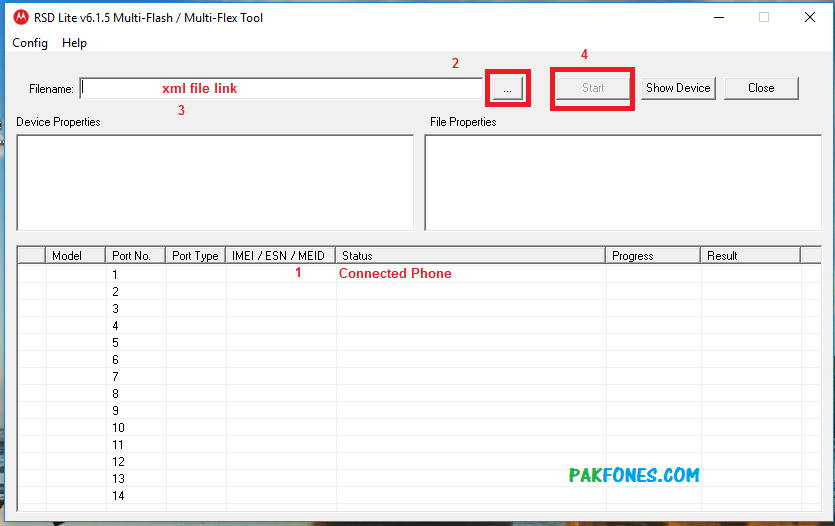
Motorola Official Firmware Download Links
Because of we don’t uploading firmware for any Motorola phone, We just sharing links collection where you can download any Motorola firmware totally free of cost. Please let us know if any of link is dead or not works for you. Just leave your message in comments section below of this post if you have any problem regarding this post.
Friday, August 3, 2018
Unlock All OPPO Remove Pattern Lock
Unlock All OPPO Remove Pattern Lock
http://www.techeligible.com/2017/11/19/remove-pattern-lock-oppo-f3/
http://www.techeligible.com/2017/11/19/remove-pattern-lock-oppo-f3/
Subscribe to:
Comments (Atom)



