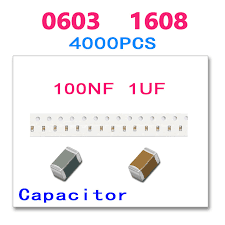Thursday, November 30, 2017
Monday, November 6, 2017
How to Reset iPhone – Hard Reset / Factory Reset Process
- Go to “Settings“
- Select “General“
- Scroll down and select “Reset“.
- Here you will find few options like – Reset All Settings, Erase All content and Settings, Reset Network Settings.
- For Hard Factory Reset, select “Erase All Content and Settings“
- The iPhone will ask for pass code / password.
- Enter the password and confirm.
- Now the phone will start the reset process which could take few minutes. Sit down and allow the phone to reset itself.
- Once hard reset is done, your iPhone will be same as it was shipped from the factory.
- If you updated the iOS, then after reset, the iPhone will have the LAST Version of iOS.
Subscribe to:
Comments (Atom)